


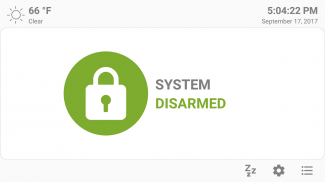
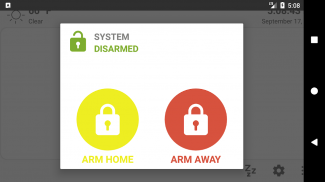
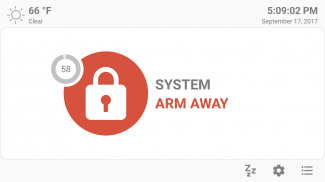
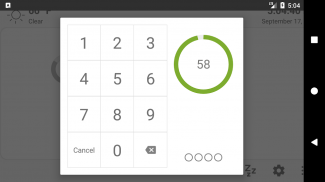
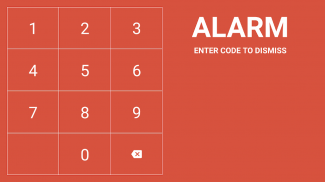

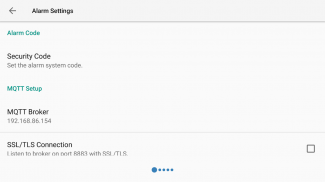
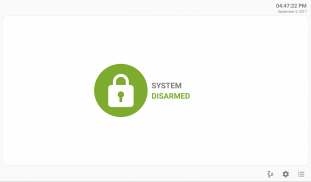
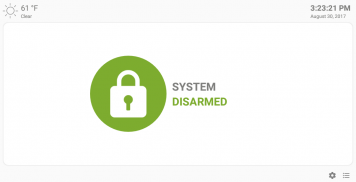
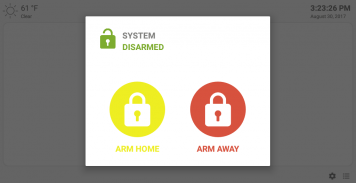
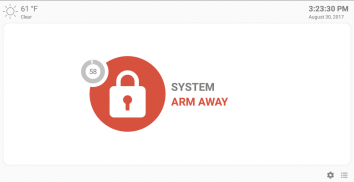
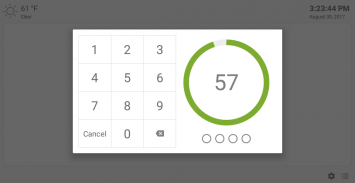

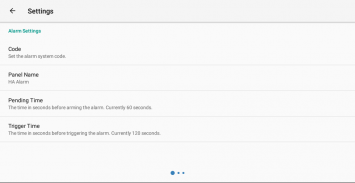
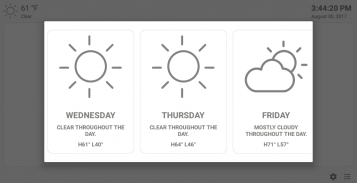
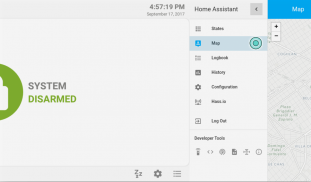
MQTT Alarm Control Panel

Descrizione di MQTT Alarm Control Panel
MQTT Alarm Control Panel
Reuse and old Android devices as a home alarm control panel that integrates with Home Assistant or any home automation platform that supports MQTT messaging.
MQTT Alarm Control Panel is an alarm control panel for use with home automation platforms that support MQTT messaging. The application was originally built for Home Assistant'sMQTT Manual Control Panel. However, the application can be used with any home automation platform that supports the MQTT messaging protocol such as Jeedom, openHab, or Node-Red.
The alarm control panel acts as an interface for your home alarm system and allows for two way communication using MQTT. You can set the alarm state to away or home, or disarm the alarm using a code. Your home automation system controls the sensors or automation that triggers the siren or notifies users of possible intrusion.
Features
* Stream video, detect motion, detect faces, and read QR Codes.
* Capture and emailing images when the alarm is disabled.
MQTT commands to remotely control the application (speak text, play audio, display notifications, alerts).
* Device sensor data reporting over MQTT (temperature, light, pressure, battery, etc.).
* Day/Night mode themes based on MQTT sun value.
* Fingerprint unlock support to disable the alarm. (on supported devices).
* Optional screensaver mode using a digital clock or Imgur images.
* Three day MQTT Weather forecast.
* Home Automation Platform webpage support for viewing home automation dashboards.
The alarm panel is designed to be used as a dedicated device which runs continuously in full-screen mode. The alarm panel is open source and available on GitHub. There is also a version that runs on a Raspberry Pi using Android Things
For the complete setup instructions and additional information, please visit the Project Home Page.
Home Assistant
Home Assistant's MQTT Manual Alarm Control Panel
Project's Home Page
Raspberry Pi Version
Support: mister@thanksmister.com
Pannello di controllo allarme MQTT
Riutilizzo e vecchi dispositivi Android come pannello di controllo di allarme domestico che si integra con Home Assistant o qualsiasi piattaforma di automazione domestica che supporti la messaggistica MQTT.
MQTT Alarm Control Panel è un pannello di controllo degli allarmi per l'utilizzo con piattaforme domotiche che supportano la messaggistica MQTT. L'applicazione è stata originariamente creata per Assistente di casa Pannello di controllo manuale MQTT . Tuttavia, l'applicazione può essere utilizzata con qualsiasi piattaforma domotica che supporti il protocollo di messaggistica MQTT come Jeedom, openHab o Node-Red.
Il pannello di controllo degli allarmi funge da interfaccia per il sistema di allarme domestico e consente comunicazioni bidirezionali mediante MQTT. È possibile impostare lo stato di allarme su via o casa o disarmare l'allarme utilizzando un codice. Il sistema domotico controlla i sensori o l'automazione che attiva la sirena o avvisa gli utenti di possibili intrusioni.
Caratteristiche
* Trasmetti video, rileva movimento, rileva volti e leggi i codici QR.
* Cattura e invia via email le immagini quando l'allarme è disabilitato.
Comandi MQTT per controllare a distanza l'applicazione (parlare testo, riprodurre audio, visualizzare notifiche, avvisi).
* Dati del sensore del dispositivo che trasmettono informazioni su MQTT (temperatura, luce, pressione, batteria, ecc.).
* Temi della modalità Giorno / Notte basati sul valore del sole MQTT.
* Supporto sblocco impronte digitali per disabilitare l'allarme. (su dispositivi supportati).
* Modalità salvaschermo opzionale utilizzando un orologio digitale o immagini Imgur.
* Previsioni del tempo MQTT di tre giorni.
* Supporto della pagina Web della piattaforma di automazione domestica per la visualizzazione di dashboard di automazione domestica.
Il pannello di allarme è progettato per essere utilizzato come dispositivo dedicato che funziona continuamente in modalità a schermo intero. Il pannello degli allarmi è open source e disponibile su GitHub. C'è anche una versione che gira su un Raspberry Pi usando Android Things
Per le istruzioni complete sulla configurazione e ulteriori informazioni, visita la Home page del progetto .
Home Assistant
Pannello di controllo degli allarmi manuale MQTT di Home Assistant
Home page del progetto
Versione Raspberry Pi
Supporto: mister@thanksmister.com
MQTT Alarm Control Panel
Reuse and old Android devices as a home alarm control panel that integrates with Home Assistant or any home automation platform that supports MQTT messaging.
MQTT Alarm Control Panel is an alarm control panel for use with home automation platforms that support MQTT messaging. The application was originally built for Home Assistant'sMQTT Manual Control Panel. However, the application can be used with any home automation platform that supports the MQTT messaging protocol such as Jeedom, openHab, or Node-Red.
The alarm control panel acts as an interface for your home alarm system and allows for two way communication using MQTT. You can set the alarm state to away or home, or disarm the alarm using a code. Your home automation system controls the sensors or automation that triggers the siren or notifies users of possible intrusion.
Features
* Stream video, detect motion, detect faces, and read QR Codes.
* Capture and emailing images when the alarm is disabled.
MQTT commands to remotely control the application (speak text, play audio, display notifications, alerts).
* Device sensor data reporting over MQTT (temperature, light, pressure, battery, etc.).
* Day/Night mode themes based on MQTT sun value.
* Fingerprint unlock support to disable the alarm. (on supported devices).
* Optional screensaver mode using a digital clock or Imgur images.
* Three day MQTT Weather forecast.
* Home Automation Platform webpage support for viewing home automation dashboards.
The alarm panel is designed to be used as a dedicated device which runs continuously in full-screen mode. The alarm panel is open source and available on GitHub. There is also a version that runs on a Raspberry Pi using Android Things
For the complete setup instructions and additional information, please visit the Project Home Page.
Home Assistant
Home Assistant's MQTT Manual Alarm Control Panel
Project's Home Page
Raspberry Pi Version
Support: mister@thanksmister.com


























